Every time we generate an Output, a Bill of Lading, Invoice output or Order Confirmation as examples, the System generates a Spool Request, which can be consulted in transaction SP01.
Sometimes it is necessary to generate a PDF version of a particular output. One way of doing this is to use standard program RSTXPDFT4. Select the Spool Request ID and execute the program.
But there is a much quicker way of generating a PDF from an output. Bellow is an example using an Outbound Delivery ( VL02n ) Bill of Lading output.
Go to you transaction, in this case VL02n, and issue an output with print preview.
Then write PDF! and a new window will open with the PDF file. You will be able to save it to you computer.
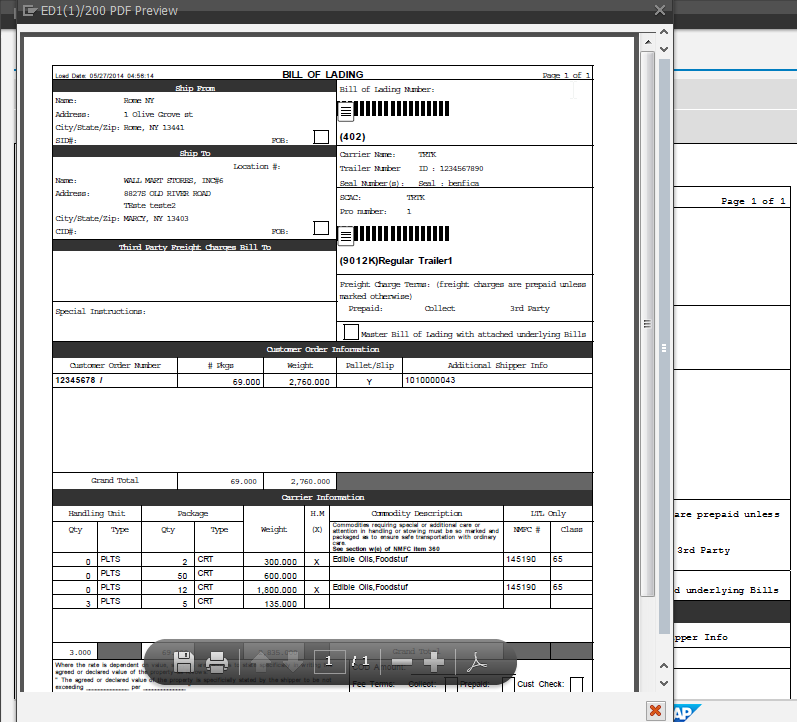_200+Print+Preview+of+LP01+Page+00001+of+00001.png)
Note: This can also be done in the SMARTFORMS transaction to send a particular layout to PDF.
Sometimes it is necessary to generate a PDF version of a particular output. One way of doing this is to use standard program RSTXPDFT4. Select the Spool Request ID and execute the program.
But there is a much quicker way of generating a PDF from an output. Bellow is an example using an Outbound Delivery ( VL02n ) Bill of Lading output.
Go to you transaction, in this case VL02n, and issue an output with print preview.
Then write PDF! and a new window will open with the PDF file. You will be able to save it to you computer.
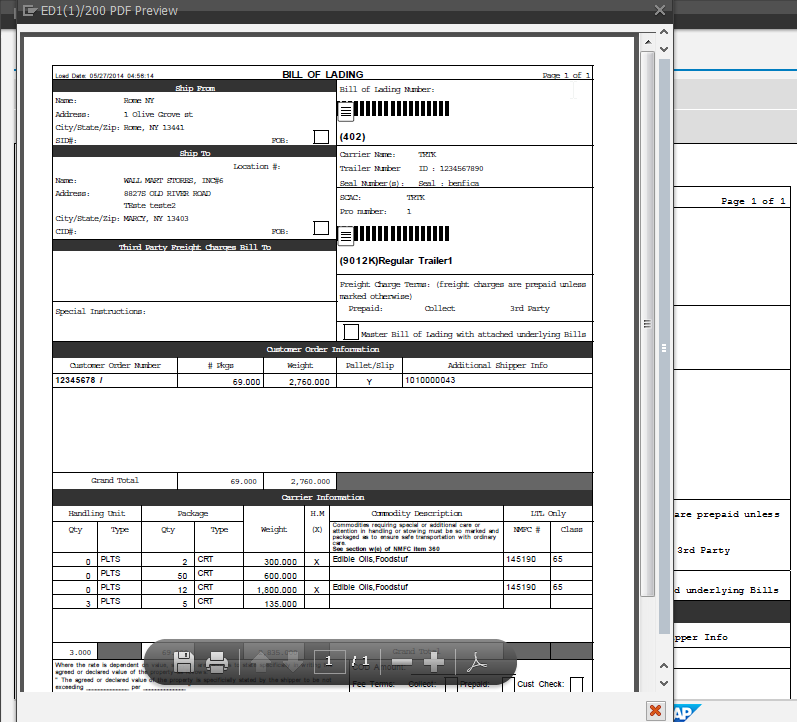_200+Print+Preview+of+LP01+Page+00001+of+00001.png)
Note: This can also be done in the SMARTFORMS transaction to send a particular layout to PDF.
_200+Change+Outbound+Delivery.png)
No comments:
Post a Comment